Custom & Marketplace Atlassian Apps by Empyra

Our Marketplace Apps Are Curated to Empower Your Atlassian Ecosystem
Unlock the complete power of Atlassian products with our Marketplace Apps. Our apps are skillfully crafted to enhance your productivity and are accessible to all Atlassian customers. We develop publicly available apps and customized apps that cater to your exclusive requirements.
Visit Atlassian MarketplaceOur Apps
Our Atlassian Marketplace Apps
US Office
549 E. Sandy Lake Rd., Suite 100, Coppell, TX 75019
India Office
#1119, Banshankari 6th Stage, 1st Block, Bangalore – 560098
Call Us
(330) 744-5570


.png?width=550&height=300&name=CSV-User-Importer-for-Jira%20(1).png)
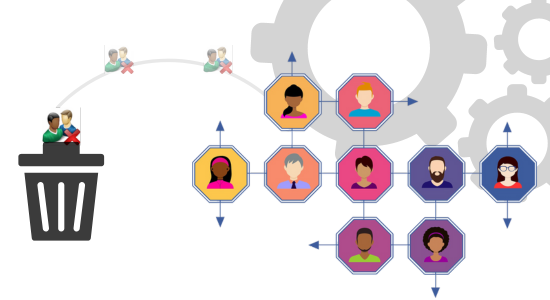
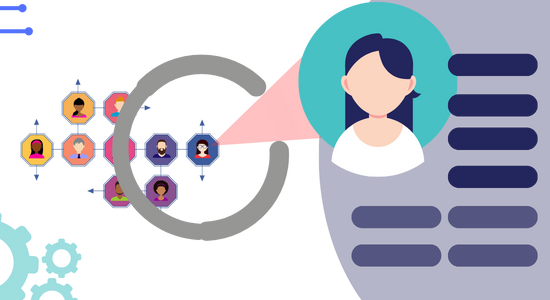


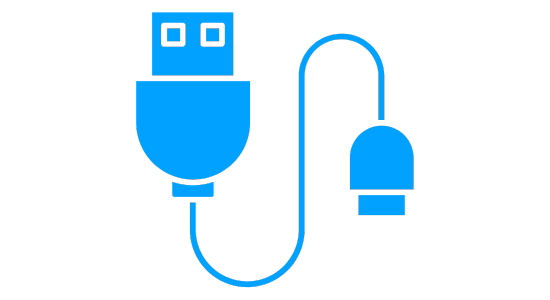
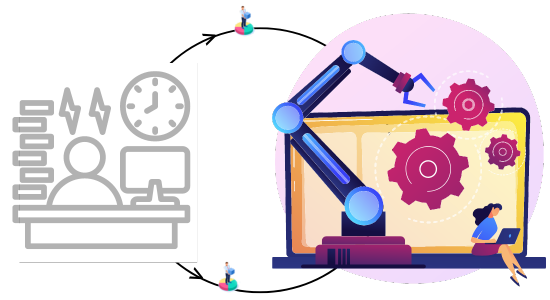

-2.png?width=2000&height=980&name=Untitled%20design%20(47)-2.png)

