Bulk User Delete for Jira
Avoid mundane tasks. Install – Delete – Forget
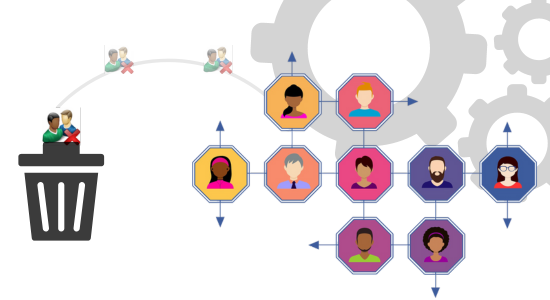
Delete multiple Jira users at once
Bulk User Delete application helps to delete users in bulk based on two criteria:
1. By User Selection
2. By Importing through CSV file
It will reduce the workload for Admin and also save a huge amount of time in the deletion of multiple users at a time. Admin can use the “Search” field to filter the user’s list. This application also enables Admin to export all users from the list and select the required users for deletion.
Features
Intelligent Deletion
The app performs necessary checks (e.g. if the user is an assignee on any Jira issue etc.) before performing the delete.
Export Users
Download all Jira users in a CSV file and prepare a list of users you want to delete in bulk.
US Office
549 E. Sandy Lake Rd., Suite 100, Coppell, TX 75019
India Office
#1119, Banshankari 6th Stage, 1st Block, Bangalore – 560098
Call Us
(330) 744-5570


-2.png?width=2000&height=980&name=Untitled%20design%20(47)-2.png)

