CSV User Importer for Jira
Create and Modify Jira users in bulk by just uploading a CSV file
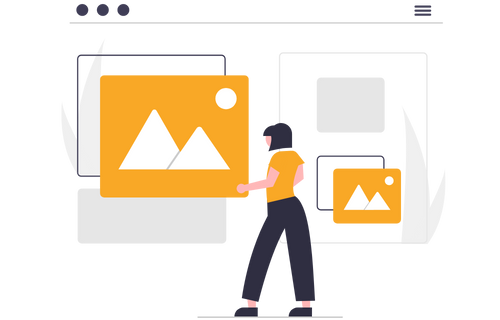
Create Jira users in just one upload
CSV User Importer for Jira can be used to create JIRA users in bulk by importing their details in a CSV file.
Features
View Upload results
Check if the upload is successful
Map CSV to Jira user management columns
Map fields in CSV importer field to user values in Jira
Upload a CSV file of users data
The CSV file can have several columns of user details along with their password, Jira groups, etc.
Automatic user validation
All newly created users will receive emails from Jira upon creation to activate their accounts.
US Office
549 E. Sandy Lake Rd., Suite 100, Coppell, TX 75019
India Office
#1119, Banshankari 6th Stage, 1st Block, Bangalore – 560098
Call Us
(330) 744-5570


-2.png?width=2000&height=980&name=Untitled%20design%20(47)-2.png)

