Unlocking the Power of Atlassian Cloud- How Partners Can Help
Have you wondered about working with Atlassian partners? If yes, then you are certainly on the right track. Shifting to the Atlassian Cloud is a...
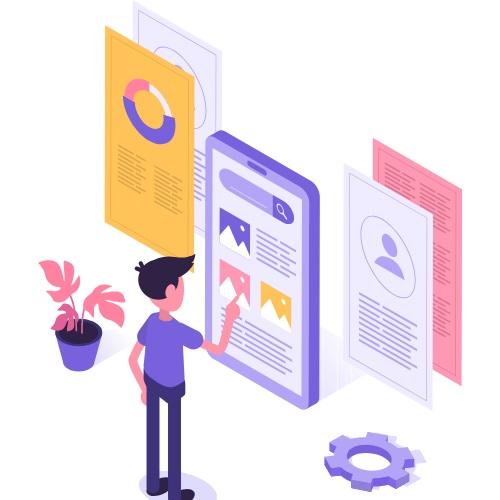
The migration journey to Atlassian cloud is not rocket science, although it may come with its fair share of concerns for users. Those wondering about migration issues should know that making the switch does help. From lower workloads and more agility to better remote work and mobility (not to mention the cost savings), there are numerous advantages of these shifts. Yet, a few myths continue to prevail, which often hinder objective decision-making.
Some of these myths include the following:
While these are myths that need to be busted once and for all, why shift to Atlassian Cloud in the first place? Here are some reasons that may merit the switch.
Some of the key reasons include:
But what about downtime? Is zero downtime possible? Let’s take a closer look.
Keeping an eye on the downtime is necessary while migrating to Atlassian cloud. While this is important, knowing more about the concept of downtime is essential. It is the amount of time or time-frame for which the production server stays unavailable for your end-users. To put it simply, the disruption time in service is known as downtime in most scenarios.
Is zero downtime a myth? Not at all, if you’re in the right hands.
You can choose time-tested expertise in migrating Atlassian products like Jira Service Management, Jira, Confluence, Bitbucket, and others to Atlassian Cloud without complications. Expert teams will assess your present setup and give you an accurate assessment before migration is done with zero or minimal downtime.
While zero downtime is possible, there are a few steps that can also be taken to lower any negligible downtime that may otherwise crop up.
Here are the steps worth following in this regard:
You can review the same to ensure that your downtime is as low as possible. You should always account extra time for migrating and installing apps, data QA testing, setting up users, and other things contained in the runbook.
You should put the site into the read-only mode before migration. This will prevent any changes made by users during the process. You should remove permissions for things other than reading and check every space for the Confluence Server. In the case of Jira Servers, you should manually create a permission mode which enables just browse and applies the same for every project. Make sure you update banners for Confluence and Jira across the site, mentioning that the site is just read-only during its migration process.
This helps by migrating attachments well in advance of space or project migration. It has lower risks and reduces downtime for the rest of the project/space data migration procedure. When you migrate later, the assistants will identify attachments that are already migrated and skip the same. This will save you downtime considerably.
As can be seen, zero downtime is no longer a myth, provided you go with a Certified Atlassian Partner. Simultaneously, overall downtime, if it arises, can still be negated with a few smart steps. You should have a firm grasp over aspects including app changes, differences related to UI, newer URLs and login changes for users.
Applying a site-wide banner may work in Confluence or Jira for redirecting those end-users still trying to access the self-hosted instance. A link should be provided to the new site for users. You should have a clear strategy to set up users and help them get started in the Cloud after the migration process. Simultaneously, you will also have to get the team transitioning effectively to Atlassian Cloud. Make sure that a system of gathering input and feedback is implemented with swift resolutions and decision-making. A little persistence and innovation will help you sail through the entire migration process without major difficulties.
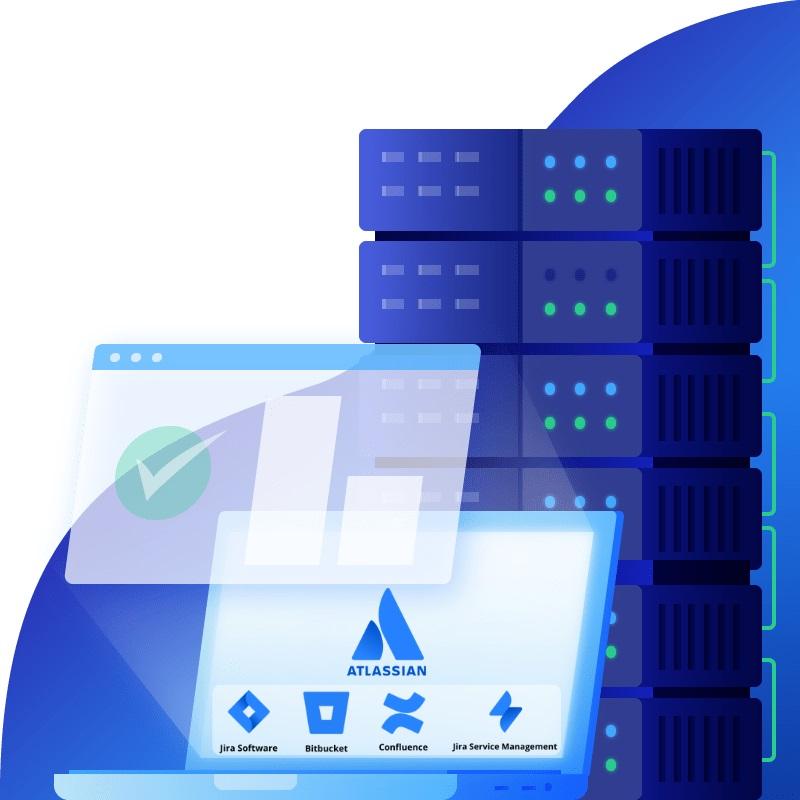
Have you wondered about working with Atlassian partners? If yes, then you are certainly on the right track. Shifting to the Atlassian Cloud is a...
ITSM (IT Service Management) is the core web of procedures and activities that cover the design, creation, delivery, and support of IT services. It...
HQ: Texas Office
6500 N, Belt Line Rd., Suite 250, Irving, TX 75063
Ohio Office
7510 Market, Suite #8
Boardman, OH 44512
New York Office
1177 6th Ave 5th Floor
New York, NY 10036
Vancouver, Canada Office
501 – 1367 West Broadway
Vancouver BC V6H 4A7
Bangalore, India Office
#1119, Banashankari 6th Stage, 1st Block, Bangalore – 560098
Singapore Office
1 Fullerton Rd, #02-01 One Fullerton, Singapore 049213
Copyright © 2024 Empyra.com, Inc. | Terms of Use | Privacy Policy | Trust Center